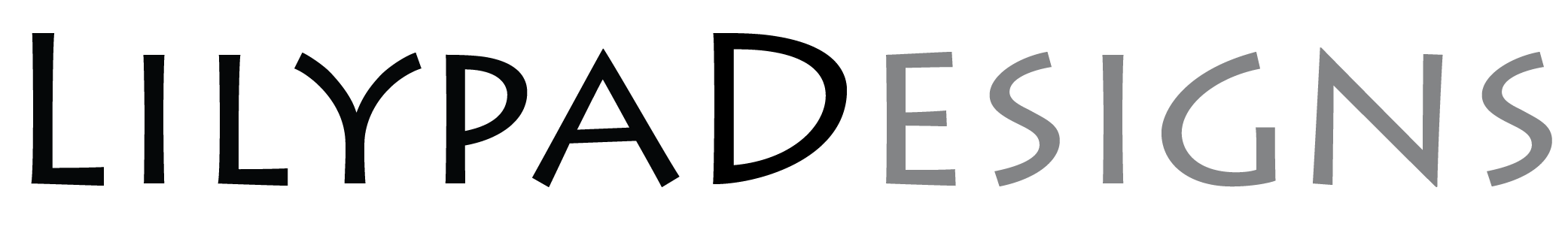Tutorial - How to Apply an Omega Alteration on the Cambia Bra Overlay
Learn how to make an Omega Adjustment on the Cambia Overlay!
For some people, the Horizontal Hemisphere (HH) will indicate one (larger) size while the cradle size will indicate another (smaller) size. This can be due to narrow roots + projected breasts or omega shaped breasts. In both cases, the omega alteration would suffice. The basic premise of the pattern adjustment remains the same but is slightly more involved for the overlay pattern piece due to the incorporated cup/cradle of the overlay.
Grab a pen and lets get started!
STEP 1 - Remove seam allowances from pattern pieces then lay your smaller cradle pieces on top of the larger overlay pieces as shown [BLUE]. Be sure the Center Gore is, err, centered and the Side cradle piece aligns with the side seam.
STEP 2 - Draw/trace seamlines for darts [RED] connecting the bust point to the corner of the SMALLER cradle pieces.
STEP 3 - Extend [PURPLE] or shorten [GREEN] underarm height of the Side Cradle to your preference. Draw a curved line connecting the corners.
STEP 4 - Check altered seamlines to make sure the curves and lengths match up. Then add seam allowance back on.